 |
 |
 |
 |
| The Madman's Cafe Bulletin
Board/Forum FAQ- Basic Rules & Overview |
Welcome to the Madman's Cafe Bulletin Board/forum.
This Bulletin was made for one reason: For fans to communicate with each other-
have fun, share information, and make friends.
| Rules Of the Bulletin Board/Forum |
|
In order to keep the atmosphere and the integrity
of the bulletin board/forum, a minimal but vital set of rules are implemented.
| I |
Haressment is not allowed. Users may not abuse the Bulletin with the use of foul
language, or be overly abusive to another bulletin board/forum user. |
| II |
Any
form of commercial practice over the bulletin
board/forum is forbidden, including
advertisement, handling of goods, and handling of monetary items. |
| III |
Postings
determined to cause, but not limited to, invasion of privacy, political distress,
flame war, or similar situations either in or outside the bulletin
board/forum, are forbidden. |
| IV |
Malicious
links--including clickable, non-clickable, and redirections--to malware, spyware,
advertisement schemes, rogue applications, trackers, etc, are forbidden. |
| V |
Conducts
considered in violation to any federal or international law are not allowed. |
| VI |
Banned
users are not welcome to return. |
| VII |
No
lamers. |
| VIII |
By
using this bulletin board/forum service, you agree to all the Terms of Service
printed on this FAQ and the registration
page. The administration holds the right to delete posts,
ban, or terminate accounts |
|
|
| Registering as a User |
|
In order to post in the BBS, registering is required.
By registering as a user, you may get the benefits
to-
| Get to show others who you
are |
Use a Profile Face |
| Get to know other fans like
yourself better |
Automatically add a Signature
to all posts |
| |
Be able to Edit / Delete your
posts |
Some parts
of the user details such as the user face, cannot
be added until the name is first registered.
After Registered, please return and edit your profile.
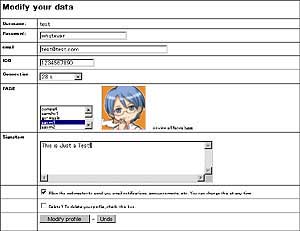
|
|
In all Cases, The Madman's Cafe reserves
all rights to this Bulletin.
Rules and regulations as well as other factors conserning this
Bulletin may be changed without prior notification.
|
|
| Editing Your Profile |
You will not be able to use some features in your profile until you go into the edit screen.
Here is an overview to the options.
| Basic User Profile |
|
|
|
| User Name |
Your ID.
(Unchangeable) |
| Password |
Your Password.
Please do not give it out to anyone.
|
| Email |
Your Email address which your password will be mailed to, in case you forget it. Can be a freemail Address. |
Website
(Optional)
|
Your Website URL, if you have one. |
Location
(Optional)
|
The location of where you live. Type in here only if you want others to know about it. |
|
|
|
| Avatars |
|
|
|
About Avatars
Avatars are an image used to portray the bulletin user in a fashionable manner. It may be changed as often as the user would like.
The MMCafe offers over 300 avatars by default, selectable from the scrollable menu on the left of the image.
Using Custom Avatars
BBS members may also use their own customized avatar, provided that they stay under the rules of usage-
I. No stolen avatars allowed. Avatars stolen from other BBS or other users are forbitten from use in the MMCafe BBS.
II. No pornography, as in a blatant presentation of body parts considered illegal by law. Kinky images and images which "suggest" actions are fine and allowed.
III.
Avatars abide by all rules stated for the BBS.
|
In order to use a custom avatar, first, upload an image to a web account. Please note that only a rare number of freeweb sites offer external linking of images, such as HTMLPublishing.
The default size of an Avatar
is 96 x 96 pixels.
Next, return to the profile editor. Underneath the default avatar list, type in the URL to the custom avatar, and click on "Register". Once the profile editing is finished/updated, your avatar will be usable. |
|
|
|
| Signature |
|
| Signature |
|
|
About Signatures
Signatures will appear in the bottom of message posts. A signature can be either lines of text, or an image tag.
Using a Text Signature
Text signatures can be easily made by typing inside the text input area. In addition, the text edit buttons below- Bold, Italic, Strikeout, Color, and URL, are useable. Just highlight the text to put the effect on, and click on the button.
The Color button allows the user to define the font color in standard RRGGBB format.
For the URL button, first type in the URL, highlight the address, and then click on the button. The text "Link Here" which appears after clicking, can be edited as well to describe the link.
Also, the bbs codes can be nested, but not interweaved.
IE:
This will work without a problem, since it is nested.
[b]Welcome to the [i]Madman's Cafe[/i] BBS[/b]
This will end up as an error, since the tags are weaved through each other.
[b]Welcome to the [i][/b]Madman's Cafe BBS[/i]
Using a Signature Tag / Image
Images for test signatures are not offered by the site- they must be created and hosted by the user. The basics to using a text signature are the same as using a custom avatar, except that the image is 256 x 96 Pixels. Below is a step-by-step instruction. Again, the same rules abide for the bbs-
I. No stolen tags allowed. Tags stolen from other BBS or other users are forbitten from use in the MMCafe BBS.
II. No pornography, as in a blatant presentation of body parts considered illegal by law. Kinky images and images which "suggest" actions are fine and allowed.
III.Tags abide by all rules stated for the BBS.
|
In order to use a custom tag, first, upload an image to a web account. Please note that only a rare number of freeweb sites offer external linking of images, such as HTMLPublishing.
The default size of an Signature Tag
is 256 x 96 pixels.
Next, return to the profile editor. Underneath the text area & edit buttons, type in the URL to the custom avatar, and click on "Use a graphic tag (256 x 96) instead of a text signature". Once the profile editing is finished/updated, your avatar will be usable. |
|
|
|
| Final Options |
|
| Miscellaneous Options |
|
|
Allow Webmaster to send mailAbout Avatars
This option allows the webmaster to send mail to BBS users.
Please note that this will never happen, so the option is meaningless.
Delete Profile
If you want to delete your current profile for some reason, use this option. |
|
| Finishing Profile Update |
|
|
Modify Profile
Click this to finish up the profile update. Nothing in the profile will change until this button is pressed.
Undo
Click this to reset the profile to its last saved condition.
|
|
|
|
|
|
| Miscellaneous |
| Problems / Troubleshooting Q & A |
|
1- I get an error code when I register.
If a mandatory field is not filled in or the nickname is already taken, an error
may occur. If the problem persists, please mail to the Cafe.
If you are registering from
a banned mail address or banned IP,
you will need to contact the administrator for an account.
2- I can't
edit/delete my posting or profile.
Please check to see if you have your password correct.
If you would like to delete your account for some given reason, please notify
the Madman's Cafe via mail or Bulletin.
3- HTML
codes don't seem to be working.
HTML codes (as well as Javascript) have no effect in this Bulletin. Please use
the BBS codes instead.
4- I have other errors happening.
Please notify the Madman's Cafe of the situation and the error code you recieve.
If there is a problem, it will be fixed.
|
|
|
|
|
 |
 |
 |
 |
|